Integration of Policies & Procedures in Aviation SMS
For many years, SMS Pro had the Policy Manager for airlines and airports to store policies and procedures online. Policy Manager allowed operators to place their policies and procedures in a centralized location available to all employees. Policy Manager was officially renamed in 2012 to Policies and Procedures.Policies and Procedures module benefited airlines and airports with great functionality, that included:
- Online storage of policies visible to all employees;
- Location for new employees to review policies and procedures;
- Online editing of policies and procedures by managers with editing permissions;
- Automated review dates that notified by email that items required review;
- Two lead times configuration settings that allowed managers to configure email notifications;
- Visual cues indicating review status of policies and procedures;
- Auditing trail indicating last person to review item.
 |
| Policies & Procedures Managed Online and Visible to All |
Besides having a location to enter the policy or procedures, each item had a separate section that allows managers to optionally describe the rationale behind the policy or procedure. Managers can also configure email notification by individual email addresses or by role. For example, if all department heads need to be notified that a policy or procedure required review, all users with the department head role would receive an email notification alerting them of this information.
Policies & Procedures Stood on Their Own
Until 2013, Policies and Procedures module stood on its own. There was no functionality to automatically monitor the effectiveness of these policies and procedures. No trigger would alert management that a particular policy or procedure was out of date, poorly followed, or communicated to the organization. This has changed in 2013 with an integration into SMS Pro's risk management framework, which is called Issue Manager.Business Processes as Optional Classification System
Since 2007, an optional classification system existed based on FAA ATOS (Aviation Transportation Oversight System). For those unfamiliar with ATOS, the schema was comprised of systems, subsystems and elements. These three layers equate to the category, subcategory and subsubcategory visible today in almost every classification system in SMS Pro, including:- Root Cause;
- Type of Issue;
- Business Processes; and
- Proactive Hazard Analysis.
Human factors is the only classification scheme that has more than three levels. Human factors has a maximum of four levels by default.
Managers can extend their classification schemes up to eight layers, but we don't recommend this practice as your classification schemes will become too cumbersome and difficult for other users to digest. Three layers is deep enough in most cases.
For five years, only a few operators (out of several hundred) took the time to configure and use the optional Business Processes classification system. The purpose was for an operator to list operational and administrative procedures and processes. Once the list was compiled, these procedures and processes could be assigned to reported issues. As time passed, managers could easily see which procedures and processes needed review and possible change. Classification of issues using Business Processes was the same as everywhere else in the Web based aviation safety management software, first from dropdown lists, finally to drag and drop, which was introduced in early 2010.
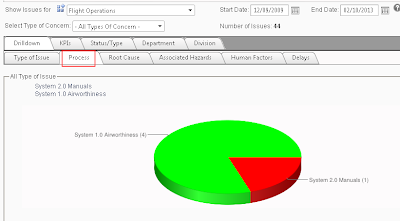 |
| Business Processes Appear in Many Parts of SMS Pro |
Business Processes had its own section in:
- Issue Manager classification;
- Key Performance Indicators;
- Risk Analysis Charts;
- Financial Risk Analysis Charts;
- Trending Charts; and
- Classification Reports.
Integration of Business Processes and Policies & Procedures
Since Business Processes was virtually unused by hundreds of companies using SMS Pro, NWDS decided in February 2013 to integrate Business Processes into the Policies and Procedures. What does this mean? How will this affect functionality?The phrase "Business Processes" will neither appear on the Classify tab in Issue Manager nor in the reports. The phrase "Business Processes" is exchanged with Policies and Procedures or something similar. In these sections, you will see a list of policies and procedures from the Policies & Procedures module.
For example, when you classify issues on the Classify tab, you will see a treeview list of your policies and procedures. Drag the applicable policy or procedure from left to right to classify the issue. When SMS Admins create a new classification under Policies and Procedures, a new policy or procedure will be created in the Policies & Procedures module. Likewise, when a manager creates a new policy or procedure in the Policies & Procedures manual, the item will appear in the list of items to classify issues or to view in the reports.
Integration of Business Processes with Policies & Procedures Is Optional
Airlines and airports using the Business Processes don't have to lose the work they have done in the past with their business processes. For those wishing to integrate their business processes with their policies and procedures, the process is simple:- In Policies & Procedures module, go into "edit" mode;
- At the top of the page, you will see a section to initialize migration. This will only appear if your business processes are not integrated with your policies and procedures.
- Select the "Initialize Migration" link and in one or two seconds, the process is complete.
- Refresh your screen and the section will have disappeared.
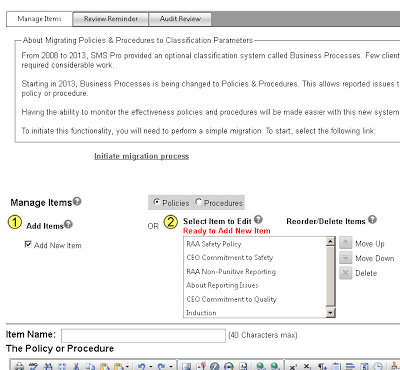 |
| Policies & Procedures Integration Is Optional, But Recommended |
What Happens to the Old Data?
The old business process classifications remain in the database. They are simply "deactivated" and will no longer appear. This ensures that historical records maintain their referential integrity.About NWDS - founded in 2003 by six software engineers, NorthWest Data Solutions (NWDS) provides custom computer programming and systems design services. NWDS creates many types of software, including e-commerce, financial, defense, engineering, logistics, aviation and more. In 2007, NWDS developed SMS Pro™ a web based SMS application that supports an organization's overall SMS through safety reporting, safety documentation, safety risk management and safety assurance. SMS Pro™ is currently used by aviation organizations in the U.S., Canada, Asia, Latin America, Africa and the Middle East to help manage their SMS programs. NWDS continues to support SMS Pro™ and add new functionality. NWDS offers custom contract programming services in the U.S. and Canada and is managed by Chris Howell, one of the founders. Their headquarters is in Anchorage, Alaska. For information on NWDS visit their website at www.nwds-ak.com and www.asms-pro.com to learn more about SMS Pro™.
